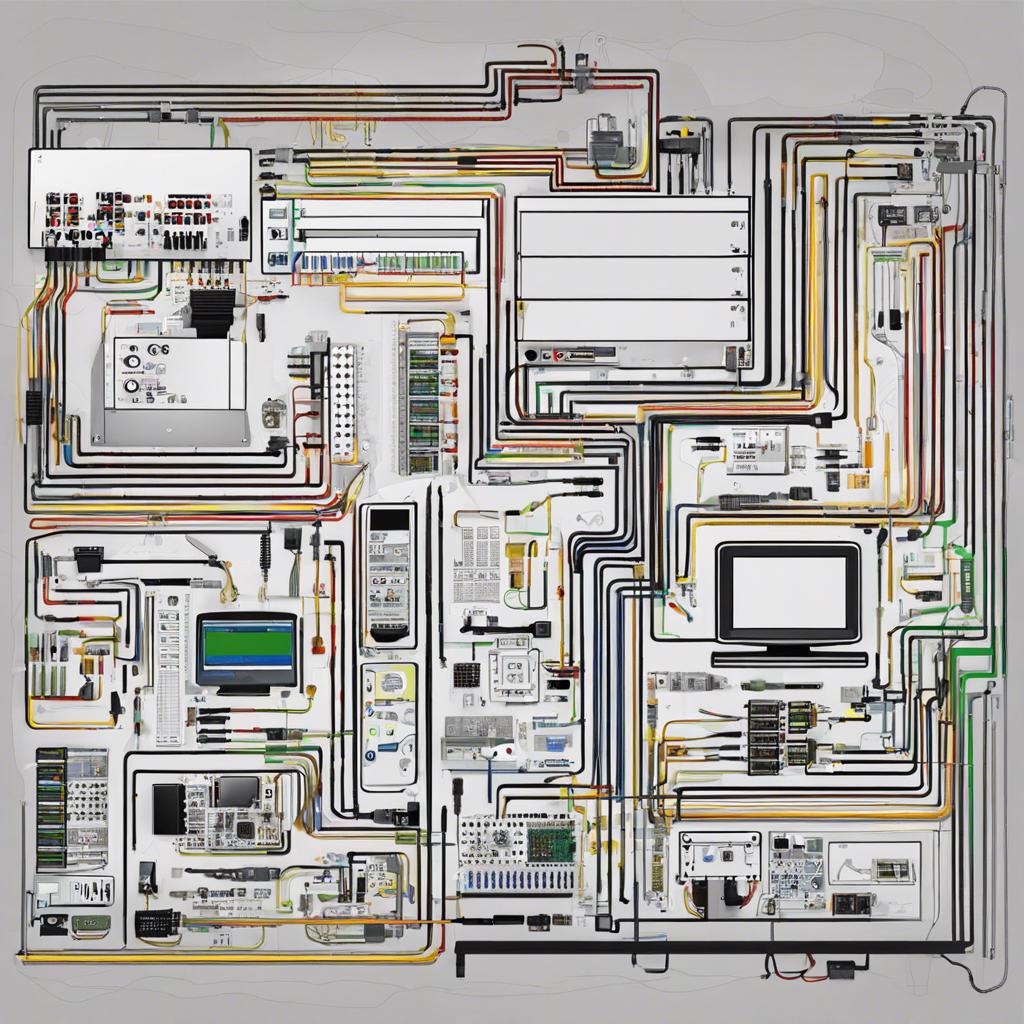We rely on technology for almost every aspect of our lives, and when something goes wrong, it can feel like a crisis. While some tech issues may require the expertise of a professional, there are many common problems that you can learn to troubleshoot yourself. Here are some tips to help you navigate the frustrating world of tech glitches and get your devices running smoothly again.
First, let’s talk about what to do when your device won’t turn on. This might be due to a dead battery, so start by checking that all cables are securely plugged in and that your charger is functioning. Try a different outlet or charging source if you’re unsure. If your device still won’t turn on, then it’s possible that it has suffered physical damage, especially if it was dropped or got wet. In this case, you might need to take it to a repair shop for further diagnosis and repair.
Another common issue is when a device starts to run slowly. This could be due to a variety of factors, such as too many programs running at once, a full hard drive, or outdated software. To fix this, try closing any programs or apps that you aren’t using, and delete any files you no longer need to free up some space. It’s also a good idea to regularly update your device’s operating system and apps, as these updates often include performance enhancements and bug fixes.
We’ve all experienced the frustration of a device that won’t connect to the internet. This could be caused by a problem with your internet service provider (ISP), so check that your router is working properly and that your connection is active by trying to connect to the web via another device. If the problem is with your device, try turning Wi-Fi off and on again, and then restarting your device.
Troubleshooting these basic tech issues can empower you to solve problems quickly and efficiently. While technology can be fickle, understanding these common problems provides a great foundation for keeping your devices happy and healthy. For more complex issues, don’t be afraid to seek expert help, but always try these initial steps first to save time and money. It pays to be prepared, and with these tips, you’ll be ready to tackle the most common tech troubles.
Now, let’s talk about what to do when your device encounters a software issue. This could manifest as error messages, unexpected shutdowns, or apps freezing or crashing. First, ensure your device’s operating system and apps are up-to-date, as updates often include stability improvements and bug fixes. If issues persist, try restarting your device, as this can resolve minor software glitches. For persistent problems, a factory reset may be necessary, but this should be a last resort, as it will erase all data from your device, returning it to its original state.
Another area of concern is hardware-related problems, such as a malfunctioning keyboard or a cracked screen. In these cases, it’s often best to seek professional help. However, you can try some basic troubleshooting first. For keyboard issues, ensure the keyboard is clean and free of debris, and try connecting an external keyboard to see if the problem persists. For screen problems, carefully inspect the screen for damage, and if it’s minor, you may be able to continue using the device, but more significant damage will likely require a repair or replacement.
Lastly, data loss is a devastating issue many of us will face at some point. To prevent this, always back up your data regularly to an external hard drive or cloud storage service. That way, if your device fails or data is accidentally deleted, you can recover it without too much hassle. Additionally, be cautious of suspicious emails or links, as malware can sometimes result in data loss, so ensure your antivirus software is up-to-date, and only download files from trusted sources.
In conclusion, while technology can sometimes present us with challenges, knowing how to troubleshoot common tech problems will make you better equipped to handle them. From device performance issues to internet connectivity troubles, understanding these basics will save you time, money, and frustration. With these tips, you’ll be able to keep your devices in good shape and know when it’s best to call in the experts. Remember to stay calm, follow these steps, and you’ll be on your way to tech prowess in no time!